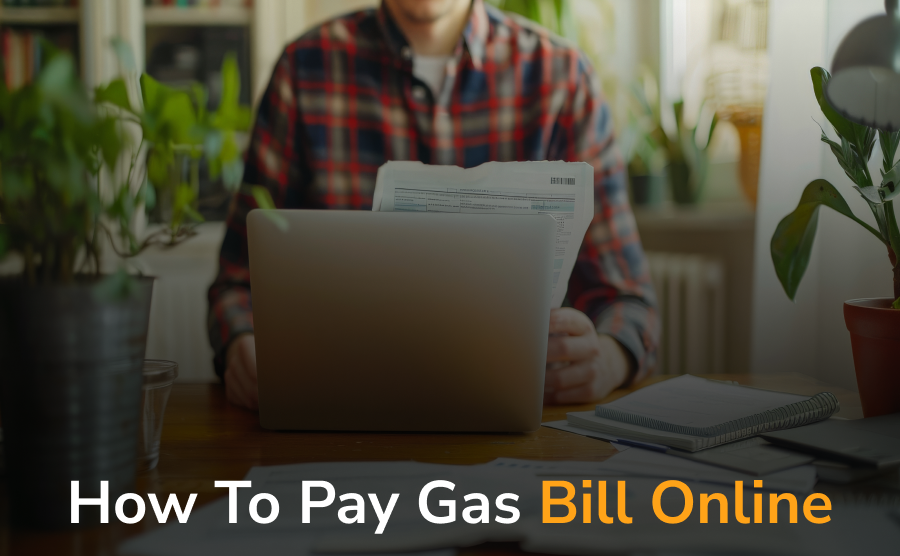
How To Pay Gas Bill Online: A Step-by-Step Guide
Introduction
With the growing digital landscape, accessing and managing your gas bills has become a seamless and convenient process. Gone are the days of waiting for physical bills or standing in long queues to make payments. This comprehensive guide will walk you through the step-by-step process of accessing and paying your gas bills online, whether through your gas provider’s website, mobile apps, or third-party services.
Moreover, we’ll delve into how IOAGPL, a leading gas provider, makes this process even simpler with its user-friendly online platform. By the end of this guide, you’ll be equipped with the knowledge to effortlessly manage your gas bills from the comfort of your home or on-the-go
How to Access Your Gas Bill Online: A General Guide
Step 1: Identify Your Gas Provider
The first step in accessing your gas bill online is to identify your gas provider. Visit the official website or mobile app of your gas provider, such as IOAGPL, or any other provider in your area. Before proceeding, make sure to have your essential account details handy, like your customer ID, account number, or CRN (customer reference number), which is typically mentioned on your previous gas bills.
Step 2: Create or Log in to Your Account
Once you’ve located your gas provider’s website or app, you’ll need to create an account or log in to an existing one. If you’re a new user, look for the ‘Customer Login’ or ‘Account’ section and follow the prompts to create a new account. You’ll typically need to provide your customer ID and contact information during the registration process.
If you already have an account, simply enter your login credentials (username and password) to access your account.
Step 3: Navigating to the Billing Section
After logging in to your account, locate the billing or payment section. This section is usually prominently displayed on the website or app’s dashboard or menu. Here, you’ll be able to view, download, and print your latest and past gas bills.
Step 4: Checking and Downloading Your Bill
Once you’re in the billing section, you can check your latest gas bill by selecting the appropriate billing month or cycle. Most gas providers allow you to view your bill details, including the amount due, due date, and any additional charges or discounts.
To access a downloadable or printable version of your bill, look for an option to download or print the bill in PDF format. This will enable you to save a copy of your bill for your records or future reference.
How to Pay Your Gas Bill Online
Step 1: Select a Payment Option
Most gas providers offer a variety of online payment methods for your convenience. These typically include UPI apps like BHIM, Google Pay, or Paytm, credit/debit cards from major banks, net banking through your bank’s website or app, and digital wallets like Paytm, MobiKwik, or Amazon Pay.
Step 2: Making the Payment
Once you’ve selected your preferred payment method, you’ll be prompted to enter the necessary details. For UPI, you’ll need to enter your virtual payment address (VPA) and approve the transaction. With credit/debit cards, you’ll provide the card number, expiry date, and CVV. Net banking requires logging into your bank account. And for wallets, you’ll use the wallet balance or add money to complete the payment.
After entering the required information, review the details carefully and confirm the payment. The transaction will be processed securely, and you should receive an instant confirmation of the successful payment on the screen or via email/SMS.
Instant Confirmation of Successful Payment
Once your payment is processed, you’ll typically receive an instant confirmation on the screen, along with a transaction ID or reference number for your records. Additionally, most gas providers will send a payment confirmation email or SMS to the registered email address and mobile number.
This real-time confirmation ensures that you have a record of the successful payment and can track it if needed. Some providers may also update your account instantly, reflecting the paid bill and the next due date.
Alternative Ways to Get Your Gas Bill Online
Aside from accessing your gas bill through your provider’s website or mobile app, you can also utilise third-party payment apps like Paytm or bank services like HDFC Bank’s PayZapp. These apps offer a convenient way to view and pay various utility bills, including your gas bill.
To get your gas bill through these apps, follow these general steps:
- Open the app and navigate to the ‘Bills’ or ‘Recharge’ section.
- Select the option for ‘gas’ or ‘gas bill payment’.
- Enter your gas provider’s name and your customer ID or account number.
- Your current gas bill amount and due date will be displayed.
- Review the bill details and proceed with the payment using the app’s available payment methods, such as UPI, net banking, or mobile wallets.
- Once the payment is successful, you’ll receive a confirmation and can access the paid bill for your records.
These third-party apps provide a centralised platform to manage multiple utility bills, making it easier to stay on top of your gas bill payments without having to visit individual provider websites or apps.
How IOAGPL Simplifies Your Online Gas Bill Management
IOAGPL is one of the leading gas providers that offers a hassle-free online experience for managing your gas bills. With their dedicated customer portal, you can easily access and pay your bills without any hassle.
One of the standout features offered by IOAGPL is the InstaPay option. This feature allows you to make quick and secure online payments for your gas bills with just a few clicks. Whether you prefer using net banking, credit/debit cards, or UPI, InstaPay provides a seamless payment experience.
To get started, simply log in to your IOAGPL account through their Customer Zone. Once logged in, you can view your current and past gas bills, download them for your records, and make payments instantly using the InstaPay feature.
Log in to Your IOAGPL Account to View and Pay Your Gas Bill Instantly!
Need Help? Contact IOAGPL’s Support
Even with the clear steps provided in this guide, you may encounter issues or have additional questions while accessing or paying your gas bills online. In such cases, IOAGPL offers dedicated customer support to assist you. Our knowledgeable representatives are just a call away to resolve any concerns you might have.
Conclusion
Managing your gas bills online is a convenient and hassle-free experience. With just a few clicks, you can access your bills, review your consumption history, and make secure payments—all from the comfort of your home or on-the-go. Gone are the days of waiting in queues or worrying about missing due dates.
We encourage you to embrace this digital transformation and utilise your gas provider’s online platform to its fullest potential. By doing so, you’ll not only streamline your bill management process but also contribute to a more sustainable and eco-friendly approach.
If you’re an IOAGPL customer, you’re in luck! Our dedicated Customer Zone offers a seamless online experience, making it easier than ever to access and pay your gas bills. With features like InstaPay, you can complete your transactions quickly and securely.
Ready to take the first step? Visit IOAGPL’s Customer Zone now and unlock the convenience of online gas bill management!
Frequently Asked Questions
Q1: What if I forget my customer ID?
Most gas providers will have your customer ID or account number listed on previous bills or statements. If you can’t locate it, you can typically contact their customer support team, who can assist you in retrieving or resetting your customer ID.
Q2: How do I update my payment details?
After logging into your account on your gas provider’s website or mobile app, look for a section labelled something like “Payment Settings,” “Billing Information,” or “Account Settings.” Here, you should be able to update your payment method details, such as adding a new credit/debit card or changing your bank account information for automatic payments.
Q3: Can I pay my gas bill online through IOAGPL?
Yes, IOAGPL offers a convenient online payment option for its customers. Simply log in to your IOAGPL account through their website or mobile app and navigate to the “Insta Pay” section. Here, you can securely pay your gas bill using various digital payment methods like UPI, net banking, credit/debit cards, or mobile wallets. IOAGPL’s InstaPay feature ensures a quick and hassle-free online payment experience.
Q4: How do I check my gas bill amount?
You can check your gas bill amount by logging into your IOAGPL account on their website or mobile app. Once logged in, navigate to the “Billing” or “My Bills” section, where you can view your current bill and any past bills. You will also find detailed information about your consumption, billing period, and due date. IOAGPL may also send bill notifications via email or SMS for added convenience.
