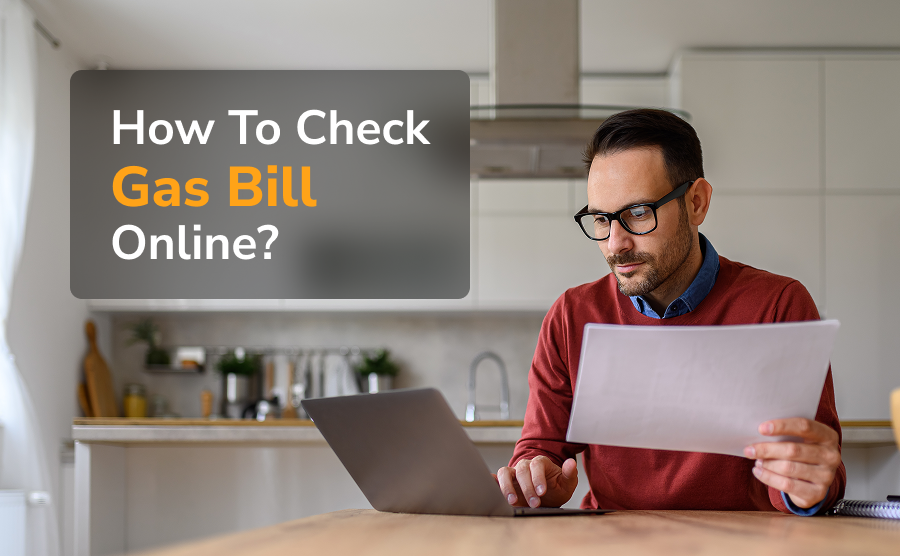
How To Check Gas Bill Online
Introduction: Why Check Your Gas Bill Online?
In today’s fast-paced world, managing household expenses efficiently is crucial, and checking your gas bill online is a smart way to stay on top of your energy costs. Gone are the days of waiting for paper bills to arrive in the mail or making time-consuming trips to payment centers. The digital age has ushered in a new era of convenience when it comes to managing utility bills, including your gas consumption.
Checking your gas bill online offers several compelling advantages:
- Convenience: Access your bill anytime, anywhere, using your smartphone, tablet, or computer. No need to wait for business hours or stand in queues.
- Time-saving: View your bill details in seconds, eliminating the need to sort through paper documents or make phone calls to inquire about your balance.
- Instant notifications: Many online platforms offer alert systems that notify you when your bill is ready or when the due date is approaching, ensuring you never miss a payment.
- Avoiding late fees: With easy access to your bill and payment options at your fingertips, you’re less likely to incur late payment charges, saving you money in the long run.
- Environmental impact: Opting for online bills reduces paper waste, contributing to a more sustainable lifestyle.
- Historical data access: Most online platforms allow you to view and download past bills, making it easier to track your gas consumption patterns and budget accordingly.
- Secure transactions: Online bill checking and payment systems typically employ robust security measures to protect your personal and financial information.
By embracing the digital approach to checking your gas bill, you’re not just simplifying a monthly task – you’re adopting a more efficient, eco-friendly, and financially savvy way of managing your household expenses. In the following sections, we’ll explore the various methods available for checking your gas bill online, ensuring you can choose the option that best suits your needs and preferences.
Overview of Key Methods to Check Gas Bills Online
When it comes to checking your gas bill online, there are several convenient methods available. Each offers unique features and benefits, catering to different preferences and needs. Here’s an overview of the key methods:
Official Provider Portals and Apps
Gas providers like IOAGPL offer their own official websites and mobile applications. These platforms provide direct access to your account, allowing you to:
- View current and past bills
- Check consumption patterns
- Make payments
- Set up auto-pay options
- Receive instant notifications
Using official portals ensures you’re getting information straight from the source and often includes additional features specific to your provider.
Third-Party Apps
Many widely used digital payment apps now offer integrated features for checking and paying gas bills. These apps typically provide:
- A unified platform to manage multiple utility bills in one place
- Intuitive and user-friendly interfaces
- Occasional cashback offers and rewards
- Multiple payment options including cards, UPI, and wallets
These third-party apps are especially convenient if you prefer handling all your household bills through a single platform.
Bank Portals
Most major banks offer gas bill payment services directly through their netbanking portals. Key benefits include:
- Secure transactions conducted directly from your bank account
- Seamless integration with your existing banking services
- Option to set up standing instructions for automatic, on-time payments
- Access to detailed transaction history for easy tracking and record-keeping
This method is ideal for those who prefer managing their bills within their trusted banking environment.
UPI Apps Integrated with BBPS
UPI (Unified Payments Interface) apps that are integrated with BBPS (Bharat Bill Payment System) provide a quick and easy way to check and pay gas bills. Key features include:
- Real-time bill fetch using your consumer number
- Secure and instant payments
- Wide acceptance across different gas providers
- Convenience of using your preferred UPI app
These methods offer a range of options to suit different preferences, from those who prefer dealing directly with their provider to those who want a centralized bill management system. Choose the method that best fits your needs and digital habits for a seamless bill-checking experience.
Using Official Provider Portals and Apps
Gas providers like IOAGPL (Indian Oil-Adani Gas Pvt. Ltd.) offer dedicated portals and mobile apps for customers to check their gas bills online. These official platforms provide a secure and straightforward way to access your billing information. Here’s a step-by-step guide on how to use these services:
IOAGPL Portal/App:
- Visit the IOAGPL website or download their mobile app from your device’s app store.
- Click on the “Login” or “Register” button if you’re a first-time user.
- Enter your Consumer ID or mobile number associated with your gas connection.
- Create a password and complete the registration process if required.
- Once logged in, navigate to the “Bill Details” or “View Bill” section.
- Select the billing period you want to check.
- Your gas bill details will be displayed, including consumption, charges, and due date.
Checking Gas Bills via BBPS-Enabled Apps
With the integration of the Bharat Bill Payment System (BBPS), many mobile payment apps now offer a seamless experience for checking and paying your gas bills. The 2025 updates have made this process more intuitive and feature-rich than ever. Here’s how to check and pay your gas bill through a BBPS-enabled app:
Updated 2025 Flow
- Open your preferred mobile payment app and go to the BBPS section.
- Select “Piped Gas” under utility services.
- Choose your gas provider from the list.
- Enter your Consumer Reference Number (CRN) or scan the QR code on your physical bill.
- Your latest bill will be fetched in real-time.
- Review the bill details and proceed to make the payment.
Paying Gas Bills through Digital Wallets and Mobile Banking Apps
Digital wallets and mobile banking apps now support utility bill payments, including piped gas. Here’s a quick guide to using these platforms:
Using a Digital Wallet App
- Log in to your digital wallet app.
- Navigate to the ‘Bill Pay’ or ‘Utilities’ section.
- Select the ‘Gas’ or ‘Piped Gas’ category.
- Choose your gas provider.
- Enter your Consumer Number or Customer ID.
- The app will fetch your latest bill details automatically.
- Review and confirm the amount and due date.
- Choose a payment method and complete the transaction.
- Many apps also let you track previous payments under the ‘Transaction History’ or ‘Passbook’ section.
Using a Mobile Banking App
- Sign in to your mobile banking application.
- Select ‘Bill Pay’ from the main dashboard or menu.
- Choose ‘Gas’ from the available categories.
- Pick your gas provider.
- Enter your Consumer Number or CRN.
- View the bill details retrieved automatically.
- Confirm the amount and proceed with your preferred payment mode.
Recent Changes and Enhancements
– Improved UI for easier navigation and bill viewing.
– Enhanced security features, including biometric authentication.
– Integration with UPI for faster payments.
– Real-time bill fetch and payment confirmation notifications.
– Option to set reminders for upcoming bill due dates.
Checking Gas Bills through Net-Banking and UPI Apps
Net-banking and UPI apps offer convenient ways to check and pay your gas bills online. Here’s how you can utilize these methods:
Adding Gas Biller via Net-Banking
- Log in to your bank’s net-banking portal
- Navigate to the ‘Bill Payment’ or ‘Utility Payments’ section
- Look for the ‘Gas’ or ‘Utility’ category
- Select your gas provider from the list of billers
- Enter your Consumer ID or Customer Reference Number (CRN)
- Add the biller to your list of saved billers
- Once added, you can easily view your current bill and payment history
Many banks allow you to set up auto-payment instructions, ensuring you never miss a due date.
Using UPI Apps
UPI apps have revolutionized the way we make payments, including checking and paying utility bills:
- Open your preferred UPI app
- Look for the ‘Bill Payment’ or ‘Gas Bill’ option
- Select your gas provider
- Enter your Consumer ID/CRN
- The app will fetch your latest bill automatically
- Review the bill details and amount
- Proceed to pay using your UPI PIN
Many UPI apps now feature webhook integration, allowing for automatic bill fetching. This means you can receive notifications as soon as a new bill is generated, making it easier to stay on top of your payments.
Benefits of Using Net-Banking and UPI Apps
– Convenience: Check bills anytime, anywhere
– Speed: Instant access to bill information and quick payments
– History tracking: Easy access to past bills and payment records
– Multiple payment options: Choose from various linked bank accounts or cards
– Reminders: Set up alerts for due dates and new bill generation
By leveraging these digital platforms, you can streamline your gas bill management process, saving time and ensuring timely payments.
Troubleshooting Common Issues
When checking your gas bill online, you might encounter a few common issues. Here’s how to troubleshoot them:
Consumer ID Not Found
If you receive a “Consumer ID not found” error:
- – Double-check your Consumer ID or Customer Reference Number (CRN) for typos
- – Ensure you’ve selected the correct gas provider
- – Try logging out and logging back in
- – Contact your gas provider to verify your account details
Bill Not Auto-Fetching
When your bill doesn’t automatically appear:
- – Verify that your account is linked correctly to the platform you’re using
- – Check if there’s a delay in bill generation from your provider’s end
- – Manually refresh the page or app
- – Try switching to a different device or browser
Payment Showing as “Pending”
If your payment status is stuck on “pending”:
- – Wait for at least 24 hours, as sometimes there’s a delay in updating
- – Check your bank account to see if the amount has been deducted
- – Take a screenshot of the transaction details for reference
- – If the issue persists, contact your bank or the payment platform’s customer support
General Fixes
To resolve various issues:
- – Clear your browser cache and cookies
- – Update your app to the latest version
- – Try an alternative payment method (e.g., switch from UPI to net banking)
- – Ensure you have a stable internet connection
- – If all else fails, reach out to your gas provider’s customer support for assistance
Remember, most issues are temporary and can be resolved with these simple troubleshooting steps. If problems persist, don’t hesitate to contact official support channels for personalized help.
Future Trends in Online Gas Bill Management
The landscape of online gas bill management is rapidly evolving, with several exciting innovations on the horizon. These advancements promise to make the process even more seamless and user-friendly.
UPI 2.0 Auto-Pull Bills
UPI 2.0 is set to revolutionize the way we handle recurring payments, including gas bills. This upgraded version will introduce an auto-pull feature, allowing service providers to automatically deduct bill amounts from your linked bank account. This means you’ll no longer need to manually initiate payments each month. The system will be secure, requiring your initial consent and offering the flexibility to set maximum payment limits.
Conclusion and Quick Recap
Remember, the best method for you depends on your personal preferences and habits. Consider factors such as:
– Which platforms you already use regularly
– The level of automation you desire
– Any rewards or cashback offers that appeal to you
– The importance of having a centralized bill management system
Whichever method you choose, the key is to stay consistent and make bill checking a regular part of your financial routine. By doing so, you’ll avoid late fees, keep better track of your expenses, and enjoy the peace of mind that comes with staying on top of your utilities.
We encourage you to try out different methods and find the one that fits seamlessly into your lifestyle. With the right approach, checking your gas bill can become a quick, easy, and even rewarding task rather than a monthly chore.
